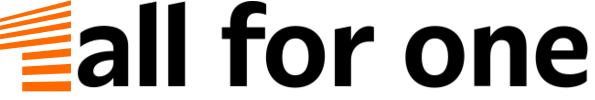CTI Skype for Business
More efficiency, better communication.
You use Skype for Business for your Computer Telephony Integration (CTI). This is not connected to your Sales & Service Cloud. This means that you do not have direct access to the master data and call history.
Call notes are traditionally recorded on paper and only maintained in the CRM after the call has finished. Incoming calls without an appointment are challenging because neither a short preparation before the call is possible nor a 360° view of the customer is available to support this. Although the CRM is used as a data source for outbound calls, telephone numbers are still entered manually in the phone number field.
With CTI Skype for Business (Server) you communicate with forward-thinking, because you directly access master data of your contact in your SAP Sales & Service Cloud. You know exactly who stands in front of you, what has happened so far and what you still need to find out about them. You maintain notes directly in the call's conversation note and thus avoid the jump to paper and pen.
- Start incoming /outgoing calls directly in the Sales & Service Cloud
- See at a glance which contacts were called or have called recently
- Start calls directly from the contact or from the history
- Access the Customer Hub with an overview of the customer, contact person and contact history
- Maintain call information directly on the activity